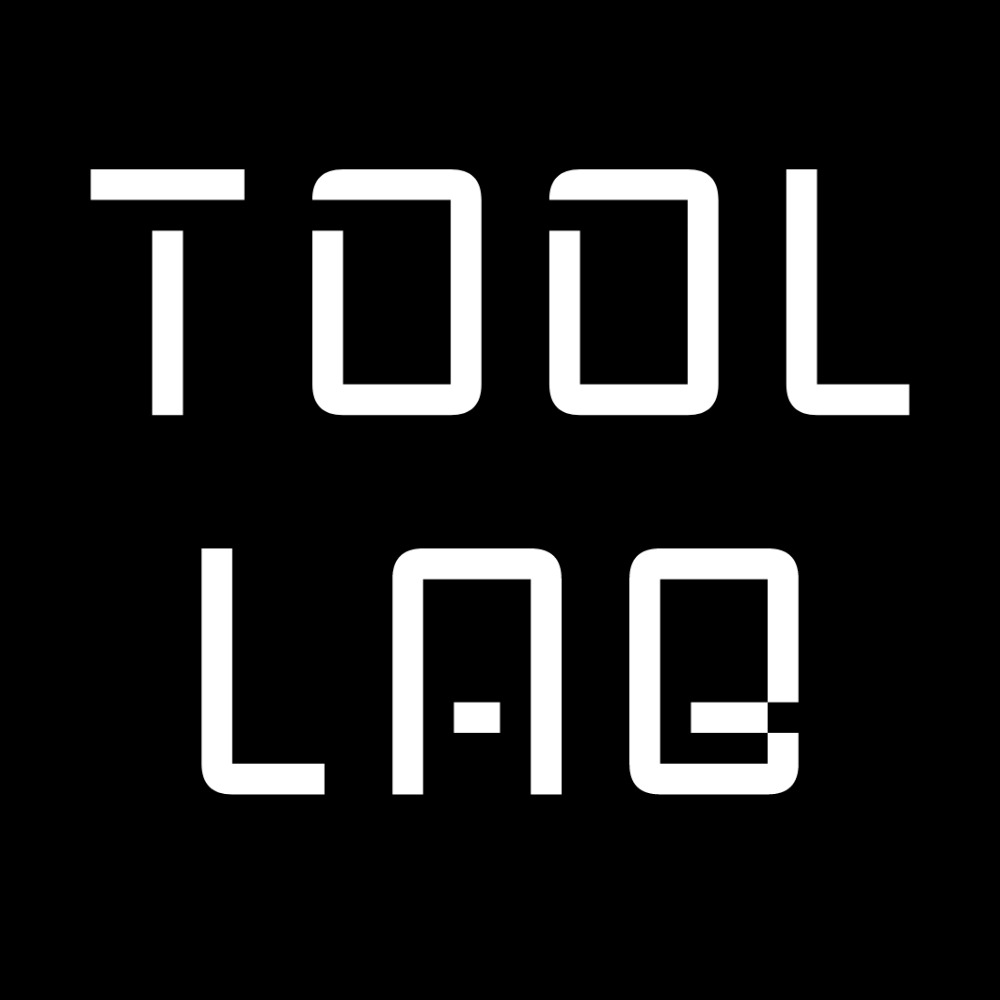메타데이터 강제 새로고침
sudo dnf clean all업데이트
sudo dnf update아래와 같이 오류가 뜨면 아래 명령어로 업데이트 합니다.
'--nobest' 옵션 사용: 이 옵션은 가장 최신 버전의 패키지 설치를 시도하는 대신에, 시스템에서 사용 가능한 가장 적합한 패키지를 설치하려고 합니다.
Last metadata expiration check: 0:00:16 ago on Sun 11 Jun 2023 05:01:28 PM UTC.
Error:
Problem 1: cannot install the best update candidate for package kernel-5.14.0-162.18.1.el9_1.cloud.x86_64
- nothing provides kernel-modules-core-uname-r = 5.14.0-284.11.1.el9_2.cloud.x86_64 needed by kernel-5.14.0-284.11.1.el9_2.cloud.x86_64
Problem 2: cannot install the best update candidate for package kernel-core-5.14.0-162.18.1.el9_1.cloud.x86_64
- nothing provides kernel-modules-core-uname-r = 5.14.0-284.11.1.el9_2.cloud.x86_64 needed by kernel-core-5.14.0-284.11.1.el9_2.cloud.x86_64
Problem 3: cannot install the best update candidate for package kernel-modules-5.14.0-162.18.1.el9_1.cloud.x86_64
- nothing provides kernel-modules-core-uname-r = 5.14.0-284.11.1.el9_2.cloud.x86_64 needed by kernel-modules-5.14.0-284.11.1.el9_2.cloud.x86_64
(try to add '--skip-broken' to skip uninstallable packages or '--nobest' to use not only best candidate packages)sudo dnf update --nobest
타임존 변경
# 타임존 확인
timedatectl list-timezones
# 타임존 변경
sudo timedatectl set-timezone Asia/Seoul
'Server > RockyLinux' 카테고리의 다른 글
| Rocky Linux 9 - Docker 설치 (0) | 2023.06.12 |
|---|---|
| Rocky Linux 9 - Nginx Let’s Encrypt 인증서 SSL 적용 (0) | 2023.06.12 |
| Rocky Linux 9 - MariaDB 10.11 설치 (0) | 2023.06.12 |
| Rocky Linux 9 - PHP, PHP-FPM 설치 및 설정 (0) | 2023.06.12 |
| Rocky Linux 9 - Nginx 설치 및 설명 (0) | 2023.06.12 |